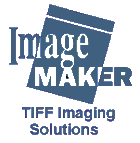|
Legal to Letter Cropper Description
|
|
|
|
...Back to Downloads
|
|
Legal to Letter - converts legally formated TIFF files to a combination
of Legal and Letter page sizes for those page sizes that:
|
|
|
|
If the white space at the top of the document + the white space at the bottom of the doucment
adds up to 3 or more inches, then reduce the size of the page to letter.
|
|
|
|
Supports converting single input files to a single output file, or can be set up to input
from a list of files, creating a single output file.
|
|
|
|
Primary Use:
|
|
|
|
When converting PDF documents to TIFF, the Acrobat PDF viewer always scales the image to
fit the default page size. There is therefore no automatic way to convert documents that
have both legal and letter sizes to into an equivalent legall / letter TIFF file.
The solution is to set the default paper size to LEGAL, then post-process the resultant
TIFF files to get back the true page sizes.
Same problem occurs when converting DCX files to TIFF, printing from a DCX viewer.
|
|
|
|
|
|
To install:
|
|
|
|
Unzip and run lgltoltr.EXE
|
|
|
|
Usage:
|
|
|
|
LglToLtr [/i<inputfile> /o<outputfile> | /l<inputlist>] [/g<logfile>]
|
|
|
|
Where:
|
| |
inputfile - tif input file
inputlist - text file list each line containing:
<inputfile> <outputfile>
outputfile - output file name with extension
logfile - log file name
|
|
|
|
Sample:
|
| |
convert ifax.tif to output.tif
lgltoltr /iIfax.tif /oOutput.tif
|
|
|
|
Program Files:
|
| |
LglToLtr.exe - EXE application
letter_legal.pdf - sample PDF with letter and legal page sizes
sample.bat - sample demo
readme.txt - this file
ifax.tif - sample TIFF file created from the sample PDF file.
|
|
|
|
|
|
|
|
|
|
|
|
Quick Start Instructions:
|
|
1)
|
|
XXX
|
|
2)
|
|
XXX
|
|
3)
|
|
XXX
|
|
4)
|
|
XXX
|
|
|
|
|